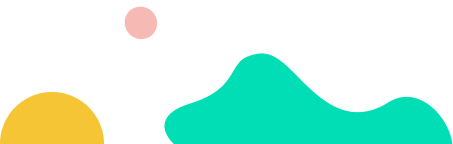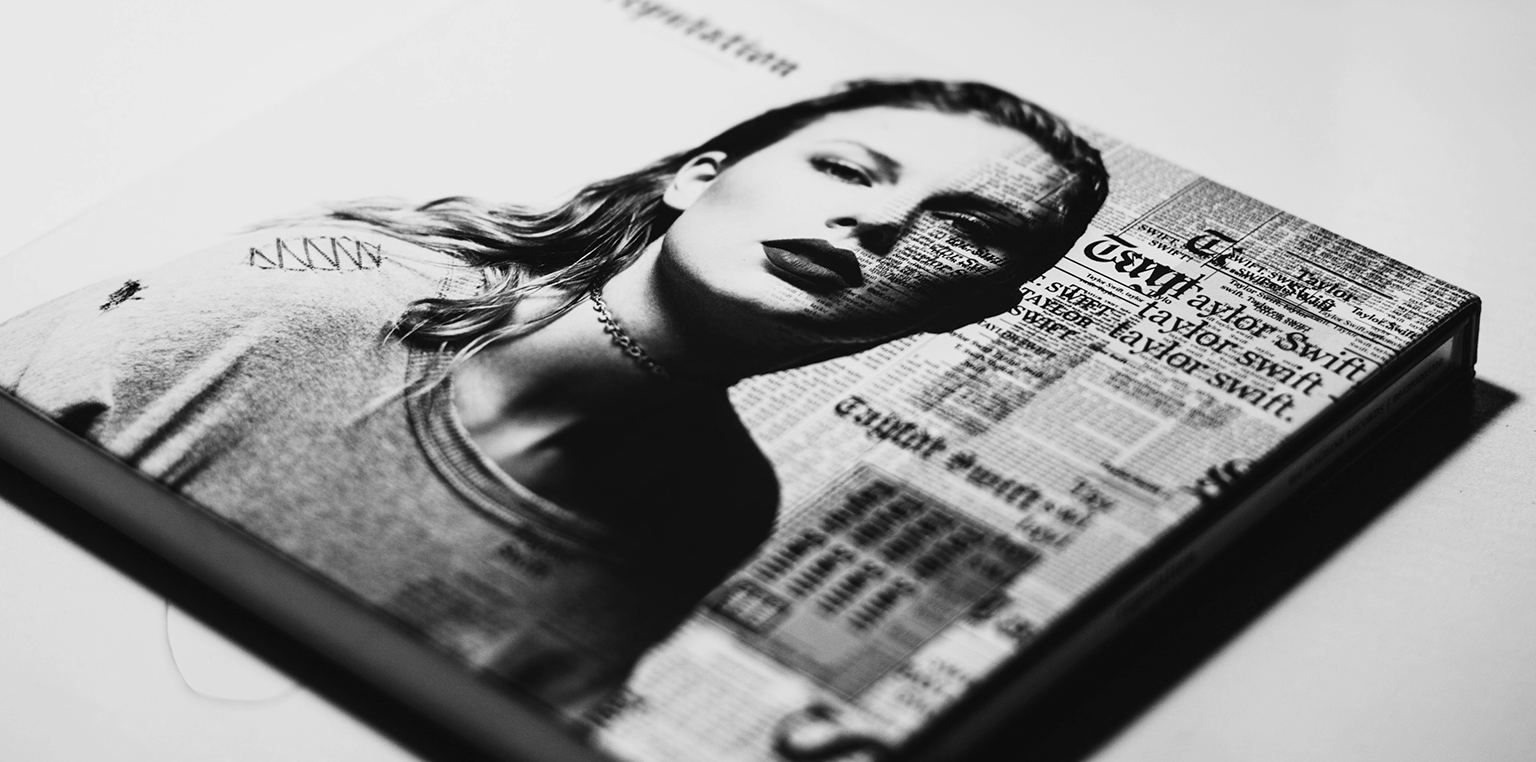Your website’s data tells a story we need to listen to.
Before starting an SEO campaign, it’s critical to review key SEO data to get familiar with the website, industry and past marketing initiatives.
This post will help you answer key questions about your website’s organic performance, including:
- Organic traffic trends, history and sources
- Which pages / content are driving the most traffic and value to your business
- Keyword and SERP visibility (footprint)
Most importantly, this post walks you through the analysis process to give you an action plan on the best way to attack a search campaign.
[wpsl_locker id=”2118″]CLICK HERE TO GET INSTANT ACCESS
[/wpsl_locker]NOTE: I strongly suggest getting the report to follow along, this guide focuses on analyzing the data through the scope of the report.
1. How is your website’s overall marketing performing?
I like to start by getting a picture of everything that’s going on in Google Analytics. Digging through these reports manually takes hours, so we built a dashboard that segments data with a few clicks.
A. Set the dates in the report for 1 year

B. In the “TRAFFIC SOURCE” drop down, start by selecting each NON Organic Search channel, one by one.
What we’re looking for is patterns, trends and information from non-organic channels that could be impacting their organic performance.
- Paid search. When spending a good amount of money on SEM, you will see an increase in organic traffic. Generally speaking, this is people returning back to the site through “branded keywords” (i.e. they clicked your ad for “Miami attorney” then returned to Google the next day to search for your website directly). This is pertinent information because changes in SEM spend will cause a fluctuation in organic traffic that you could misdiagnose.
NOTE: You can also layer on NEW vs. RETURNING to understand visitor behavior.
- Social. While social links and traffic doesn’t [officially] impact organic rankings, social is a critical part of an integrated digital strategy. You should understand the sources and volume of traffic, specifically if you’ll be creating content for your website – social is a crucial content promotion channel.

- Referral. Aka the quality of the inbound links pointing to a website, referral traffic directly impacts your organic traffic.
Referral traffic data gives us critical insights for link building strategy – from here you can see the links that are driving the most traffic to your site. Links that drive traffic drive rankings – these are the types of links you want to scale for your campaign.
We’re not going to analyze these too much, there’s too many factors that could cause changes. We simply use this report to get an overall understanding of traffic trends from all sources.
2. What are your website’s top pages?
A. Set dates to last 12 months.
B. Set DEFAULT CHANNEL GROUPING to Organic Search ONLY.
This page looks at the top landing pages from organic search by sessions count, change in traffic (year over year), bounce rate and conversion rate.
NOTE: if you run an eCommerce website. this can also be easily modified to look at eCommerce conversion rate over goal conversion rate.

What pages are performing the best?
First, look at sessions – this data alone will tell you the most popular pages. Next, look at conversions to understand the value of that traffic.
- What page type is performing the best?
For example, home page, blog posts, product pages, etc. This gives you insight into areas to initially focus on. For example, if content is their top driver of traffic, focus heavily on commercial pages and remarketing strategy (and vice versa).
- What’s the share of traffic?
Of those top pages, are some clearly dominant? The site may be doing 1M visits a month, but if 94% of the traffic is going to a blog post with no commercial value, those visits become a lot less meaningful.
- Are key pages gaining or losing traffic?
Looking at the change in year over year traffic, you can tell if their site (and specific pages) is in trouble.
- From a glance, do their pages satisfy searcher intent?
Bounce rate is a crude way to judge engagement, but they give you a topical overview. Generally speaking, expect content (blog posts) to have a higher bounce rate. The intent behind a lot of these searches is purely informational. If you have a page that serves up good information, a high bounce rate is not indicative of poor performance.
Fire up Google Analytics and look at the Content Drilldown report (Behavior > Site Content > Content Drilldown) to understand Avg. Time on Page, the counter to bounce rate.
C. Set DEVICE CATEGORY to Mobile ONLY.
- Is there a drop off or increase in mobile traffic? Our agency website does about 90% desktop organic traffic.
Our eCommerce website does about 70% mobile organic traffic. There’s no issue with the way our agency site is optimized, but the audience is completely different, which impacts their online behavior.
3. Does your website have any organic traffic trends?
Chart #1: Year over year traffic comparison, by month
This chart lets you compare each month’s organic session count to the previous year. This is also a great growth forecasting report.

Chart #2: History of organic traffic by month
Use this chart to understand how the website has performed back to its inception. This report is also pivotal for understanding seasonality and if the site was impacted by an algorithm update.

Chart #3: Organic traffic trends by day
Not a ground breaking report, but worth a glance, it helps you understand which day of the week is most popular for searchers.

4. How many keywords does your website rank for?
Chart #1: Keyword visibility chart
By simply entering your website in SEMRush / Ahrefs, you will get a chart with the history of the “keyword visibility” of the website. This is calculated by:
- Number of keywords the entire website is ranking for
- The ranking / position of each keyword
- The search volume of those keywords
- The AdWords cost per click for those keywords

I use this data to get me a high level understanding on the “visibility” of the website, aka how many keywords a website is indexed for (regardless of position). This is important because the easiest route to more organic traffic is not ranking for NEW keywords, but rather improving existing ones.
Chart #2: Organic position distribution
The chart above shows ALL keywords a website is ranking for, regardless of position. Keywords ranking above position 7 don’t have much value, so the previous chart can be misleading. This chart helps us understand the positions of all the keywords ranking.

Chart #3: All keyword rankings
The final piece pulls through an expert of all the keywords you’re ranking for, along with the URL, position, search volume and share of traffic.

This chart lets us know the exact positions of all the keywords on your site, crosswalked by volume.
5. What keywords are people using to find your website?
Chart #1: Branded vs non branded search
“Branded search” is when someone uses your business name, brand or website URL to find your website. This happens when someone is aware of your site or returning for another visit (to return to a piece of content they read, to return to buy a product they looked at previously, etc).
This metric is incredibly important, for a couple reasons:
- Branded search is a powerful ranking factor. It’s the hardest thing to replicate (no, search bots don’t work) and therefore is a huge quality signal to Google. There’s nothing more powerful than someone searching for you “your product / service + your brand name”.
- It helps you better understand your traffic. While branded search is important, the majority of an SEO campaign should focus on driving non-branded search (aka ranking for new, high intent keywords). Branded search needs to be factored out for reporting and measurement purposes.

Chart #2: Clicks from Google (last 90 days)
While similar to sessions, GSC only looks at unique clicks, while sessions groups new and returning into one.

Chart #3: Impressions from Google (last 90 days)
GSC counts impressions as anytime your website shows up in a search result, no matter if that person clicks on the result or not. I like to use this report to understand keyword fluctuations and overall direction of the site’s performance. Dwindling impressions are never a good sign and can point to any number of issues.
- Competitors stepping up their game and taking over landscape
- Technical issues that are costing you SERP real estate
- Increased “noise” in the SERPs at a query level (i.e. more ads, local pack, knowledge graph, etc)

Chart #4: Click Through Rate (CTR) from Google (last 90 days)
CTR compares the number of clicks to impressions and calculates a percentage that lets you know the “rate” at which your links are clicked when shown. This number is generally skewed by position, as top results have significantly higher CTR than lower positions. However, this chart is still helpful to understand overall performance, as there’s a number of things you can do to improve SERP CTR:
- Rewrite page titles to be more “click worthy”
- Rewrite meta descriptions to be more “click worthy”
- Look into Structured Data markup options to add to pages to increase SERP real estate (i.e. review stars, event tables, etc)

6. How does your traffic breakdown?
Google Search Console has a powerful tool called “Search Analytics” that allows you to segment your traffic based on what aspect of Google Search people are finding your site through:
- Desktop
- Mobile
- Images
- Video
This is important information, as it allows us to understand opportunities through different types of content.
For each of the 4 options, our report breaks down:
Clicks vs. average position
Filtered for desktop/mobile/image/video only, this chart shows you how average rankings (whole site) are affecting traffic.

This chart is important as Google has two indexed – mobile and desktop. Your rankings on on mobile could be significantly different than desktop (and vice versa) based on how your content / site is built. If you find discrepancies, you need to dig deeper.
Exact search queries driving traffic to your site
Filtered for desktop/mobile/image/video only, this chart lists out the exact search queries people are using to find your website.

This chart gives us insight into how the platform is affecting how people find your site. Keep an eye out for if the queries are different. Are there specific queries people are using on mobile only? Image only?
I particularly love the report on image search, because it gives us a brand new opportunity to score traffic. Image search traffic is an underutilized tactic, in certain industries it can drive massive traffic to your site.
Let’s look at real estate as an example. When searching for condos, homes and neighborhoods, it’s natural to want to see images – people use Google Images to start their search. Having well optimized images can help you grow your top of funnel traffic dramatically.
Summary and Analysis
The point of this report is to not just for understanding, but initial strategy as well. While going through this report I like to take notes in Evernote for what I’m seeing. Then, I transfer them to the first page to present to the client.
Some sample insights could be:
- Traffic tends to dip around the holiday season.
- Sessions were trending up until February of 2017, when traffic has shed 40% month over month since. This is not due to seasonality or competitors, this pattern is algorithmic. We will be doing a detailed analysis to dig into the cause this week.
- One image on their site is driving over 100 visits a month, there could be an opportunity to exploit more images for similar intent keywords.
- Xyz.com linked to the site back in February and has since driven over 700 visits. We visited the site and they accept guest posts – I added this site to the outreach file for contact.
These insights should not die here – we need to carry them into the building and execution of the campaign. I will talk more about how we do this in section 1.4 when I cover project management.